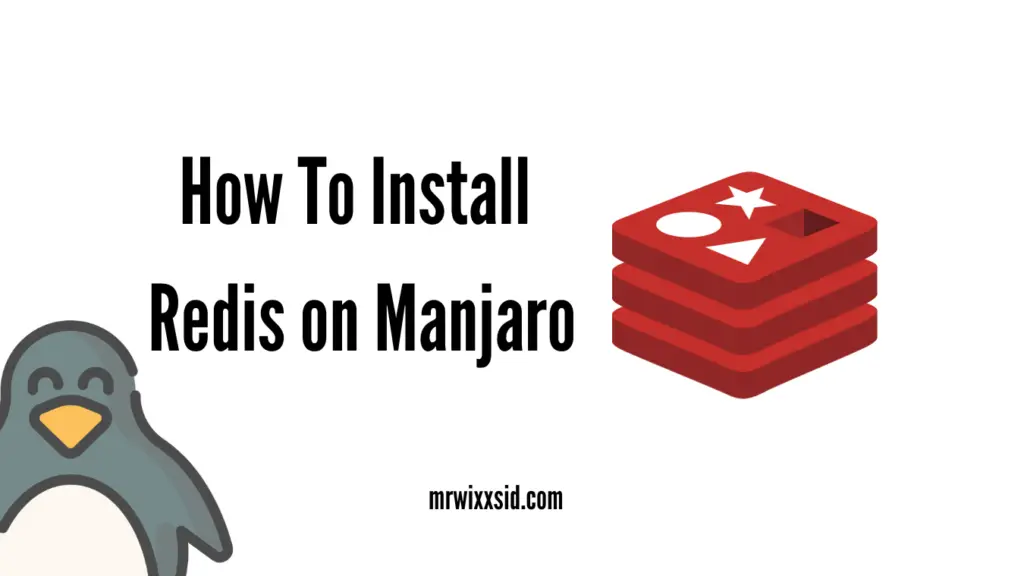Redis is a popular, open-source, and high-performance data storage system that’s often used as a cache, message broker, or key-value store. If you’re a Manjaro user and want to harness the power of Redis, this step-by-step guide will walk you through the installation process.
Prerequisites
Before you start installing Redis on your Manjaro system, ensure that you have:
- A Manjaro Linux system installed and running.
- Administrative access or superuser privileges.
Step 1: Update System Packages
Start by updating your package manager to ensure that you have the latest information about available packages. Open your terminal and run the following command:
sudo pacman -SyuThis command will synchronize package databases and update your system.
Step 2: Install Redis
You can install Redis using the package manager. In the terminal, execute the following command:
sudo pacman -S redisConfirm the installation by typing ‘Y’ when prompted.
Step 3: Start and Enable Redis
After installing Redis, start the Redis server and enable it to start automatically at boot. Use the following commands:
sudo systemctl start redis
sudo systemctl enable redisStep 4: Verify Redis Installation
You can check the status of the Redis server to ensure it’s running without issues:
sudo systemctl status redisIf Redis is up and running, you should see an active status in the output.
Step 5: Basic Configuration (Optional)
By default, Redis will be running without any further configuration. However, you can edit the configuration file if needed. The Redis configuration file is located at /etc/redis.conf. You can use a text editor to make changes, but be cautious and back up the file before making any modifications.
Step 6: Testing Redis
To confirm that Redis is working correctly, open a terminal and run the following command:
redis-cliYou should now be in the Redis command-line interface. You can test Redis by entering some simple commands. For example, try:
SET mykey "Hello, Redis!"
GET mykeyIf you receive the response “Hello, Redis!” after running the GET command, your Redis installation is working correctly.
FAQ
What can Redis be used for?
Redis is often used as a cache, message broker, or key-value store. It’s suitable for tasks requiring fast data retrieval and storage, such as session management, real-time analytics, and more.
Can I secure my Redis installation?
Yes, you can enhance the security of your Redis installation by configuring authentication and binding to specific IP addresses. Ensure you follow best practices for securing Redis in a production environment.
Are there Redis GUI tools available for Manjaro?
Yes, there are several Redis management tools with graphical user interfaces (GUIs) that you can install on Manjaro to simplify working with Redis, such as Redis Desktop Manager.
With Redis successfully installed on your Manjaro system, you’re now ready to explore the world of high-performance data storage, caching, and more. Redis is a versatile tool with various use cases, and you can start harnessing its power right away.