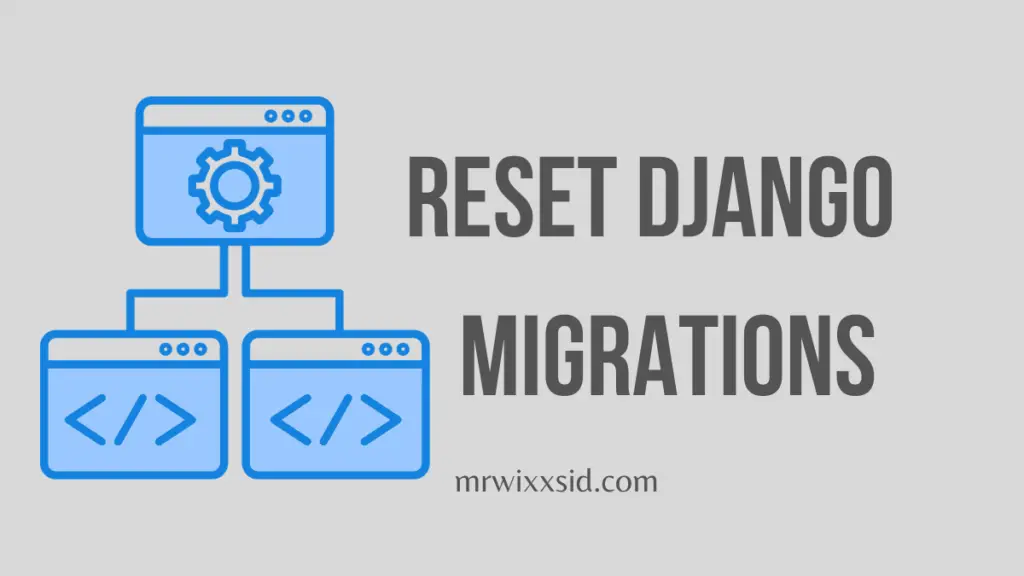If you’re a Django developer, you might have encountered situations where you need to reset your database migrations. Whether it’s to start fresh or fix a tangled migration history, this step-by-step guide will show you how to reset Django migrations without breaking a sweat. We’ll also make sure to back up your data, so you don’t lose anything important along the way. Let’s dive in!
Why Reset Django Migrations?
Before we start, it’s essential to understand why you might need to reset Django migrations. Here are a few common scenarios:
- Starting Fresh: Sometimes, your project’s migrations can become too complex or messy. Starting with a clean slate can be beneficial.
- Migration Mistakes: If you’ve made mistakes in your migrations, it’s often easier to reset and redo them correctly.
- Database Changes: If you’ve made significant changes to your database schema, resetting migrations can help you align your code with the new structure.
Step 1: Backup Your Data
Before we begin, let’s make sure you don’t lose any data. Run the following command to create a backup of your data:
python manage.py dumpdata > backup.jsonThis command will export your data to a JSON file named backup.json. Store it in a safe location.
Step 2: Delete Migration Files
Now, we’ll delete all migration files except the __init__.py files within your app’s migrations folder. Navigate to your project’s root directory and find the app with migration issues. For example, if your app is named myapp, you would do:
cd myapp/migrationsNow, remove all the migration files:
rm -f *.pyStep 3: Create Initial Migration
With all migration files deleted, let’s create a new initial migration:
python manage.py makemigrationsThis command generates a new initial migration file for your app.
Step 4: Apply Migrations
Now, apply the initial migration:
python manage.py migrateThis will create the necessary database tables based on your models.
Step 5: Restore Your Data
Remember the backup we created earlier (backup.json)? Let’s use it to restore your data:
python manage.py loaddata backup.jsonThis command will load your data back into the database.
Step 6: Create and Apply New Migrations
If you had custom migrations before, you can recreate and apply them now. Use the following commands:
python manage.py makemigrations
python manage.py migrateYour migrations are back on track!
Conclusion
Resetting Django migrations might seem daunting, but it’s a useful skill for maintaining a healthy and well-organized project. Remember to back up your data before proceeding and follow these steps carefully. Now you know how to reset Django migrations and keep your project running smoothly. Happy coding!