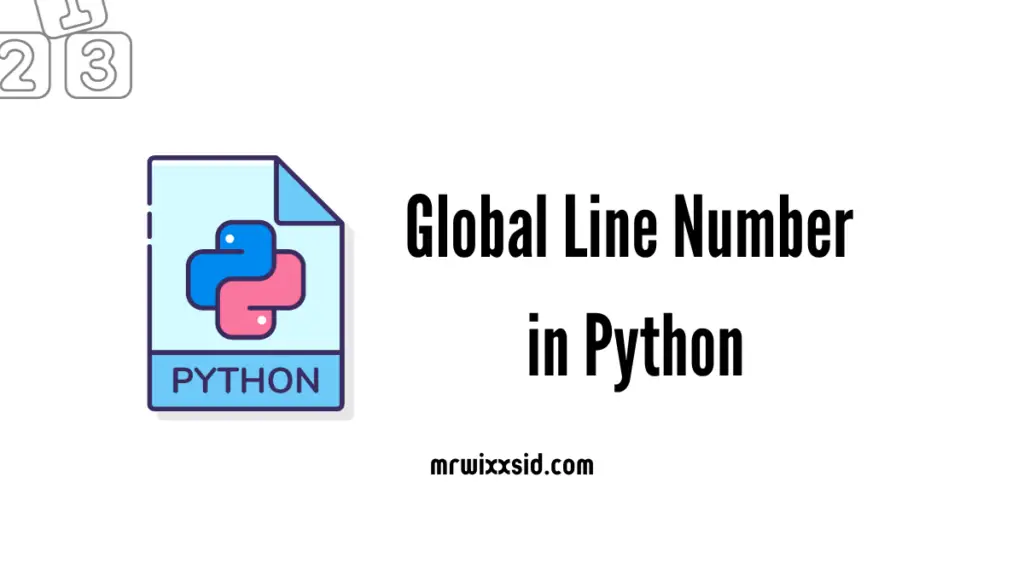Introduction to Global Line Numbers in Python
In the realm of Python programming, understanding the concept of global line numbers is crucial for efficient debugging, error handling, and code maintenance. In this section, we’ll delve into the basics, providing an introduction to global line numbers, explaining their significance in Python programming, and setting the stage for the comprehensive exploration of this topic.
Table of Contents
I. Introduction to Global Line Numbers
A. Explanation of Global Line Numbers
Global line numbers, in the context of Python programming, refer to a method of tracking and identifying the specific line numbers within your source code. These line numbers serve as reference points within your codebase, allowing you to locate, trace, and troubleshoot issues swiftly.
In Python, unlike some other programming languages, there isn’t an inherent global line number variable. However, developers can implement this functionality using various techniques, such as the inspect module or custom decorators. This allows you to access and utilize the line numbers throughout your code, enhancing your ability to identify the source of errors, log messages, or exceptions.
B. Importance in Python Programming
The importance of global line numbers in Python programming cannot be overstated. They play a pivotal role in several key areas:
- Debugging: In the debugging process, having access to the line number where an issue occurs can significantly expedite the identification and resolution of bugs. It provides an immediate clue about the location of the problem within your code.
- Logging: Global line numbers are invaluable for enhancing log messages. By including the line number in your log entries, you can trace back to the exact spot in your code where a particular event or error occurred, simplifying the diagnosis and resolution of issues.
- Error Handling: Incorporating line numbers into error handling is a best practice. It allows you to provide detailed error messages that not only inform about the error type but also pinpoint the line where the error took place. This aids not only in debugging but also in effective communication between developers.
Practical Applications of Global Line Numbers in Python
In the world of Python programming, developers often find themselves navigating complex codebases, handling exceptions, and maintaining logs. In such scenarios, having a reliable way to pinpoint where in your code a problem occurred can be a lifesaver. This is where global line numbers come into play. In this article, we will explore the practical applications of global line numbers in Python with real code examples to help you understand their significance.
I. Debugging with Global Line Numbers
A. Using Line Numbers for Quick Error Identification
Imagine you are working on a large Python project, and you encounter a cryptic error message. Without context, it can be challenging to identify the source of the issue. Global line numbers can help you quickly locate the problematic part of your code.
Let’s consider an example. Suppose you have a Python script with the following code:
def divide(a, b):
return a / b
result = divide(5, 0)When you run this code, it will raise a “ZeroDivisionError.” With global line numbers, you can instantly see that the error occurred on line 4, which points directly to the problematic line. This makes debugging much more efficient.
B. Debugging Techniques with Global Line Numbers
- Print Line Numbers in Tracebacks
Python’s built-in traceback module allows you to access and print line numbers in tracebacks. Here’s how to use it:
import traceback
try:
result = divide(5, 0)
except ZeroDivisionError as e:
traceback.print_exc()The output will show the line number where the exception occurred, helping you identify the problem quickly.
II. Logging with Global Line Numbers
A. Enhancing Log Messages
In large applications, logging is crucial for tracking and monitoring. Including line numbers in log messages can provide valuable context for troubleshooting issues.
Here’s how you can enhance log messages with line numbers using the popular logging module:
import logging
# Configure the logger
logging.basicConfig(filename='my_log.log', level=logging.DEBUG)
def log_something():
try:
result = divide(5, 0)
except ZeroDivisionError as e:
logging.error(f"Error at line {traceback.extract_stack()[-1][1]}: {e}")
log_something()The log message now includes the line number where the error occurred, making it easier to locate the issue in the code.
B. Tracing Log Entries with Line Numbers
If your code has multiple log entries, tracing these entries back to their source can be challenging. Global line numbers make it easy to identify which part of your code generated specific log entries.
III. Error Handling and Global Line Numbers
A. Incorporating Line Numbers in Exception Handling
When an exception is raised in your code, Python automatically captures the line number where it occurred. You can access this information and use it to improve your error handling.
Consider the following code:
try:
result = divide(5, 0)
except ZeroDivisionError as e:
line_number = e.__traceback__.tb_next.tb_lineno
print(f"An error occurred on line {line_number}: {e}")By extracting the line number from the exception traceback, you can display a more informative error message.
B. Improving Error Messages for Developers
When developing Python applications, you often work in teams. Clear error messages that include line numbers can significantly speed up the debugging process for other team members. This can be especially important when dealing with complex and unfamiliar code.
Global line numbers are a valuable resource for Python developers, aiding in debugging, logging, and error handling. By incorporating them into your code, you can streamline the development process and enhance the maintainability of your projects. The real-world code examples provided here demonstrate how global line numbers can be used effectively to identify, troubleshoot, and document issues in your Python applications.
Implementing Global Line Numbers in Python
In the previous sections, we explored the importance and practical applications of global line numbers in Python. Now, let’s dive into the implementation details with code examples. We’ll cover the use of the inspect module, decorators for line numbers, and exception handling, followed by best practices and a concluding recap of the benefits.
III. Implementing Global Line Numbers
A. Using the Inspect Module
The inspect module in Python provides powerful tools for introspection and accessing various attributes of Python objects. To access global line numbers using the inspect module, follow these steps:
1. Import the inspect module:
import inspect2. Create a function to get the current line number:
def get_current_line_number():
frame = inspect.currentframe()
return frame.f_linenoNow, let’s see this in action with a code example:
def example_function():
print(f"Current line number: {get_current_line_number()}")
example_function()When you run the code, it will display the line number where the example_function was called.
B. Utilizing Decorators for Line Numbers
Decorators are a powerful way to add functionality to functions or methods in Python. Here, we will create a decorator to annotate functions and methods with line numbers.
1. Define the line number decorator:
def line_number_decorator(func):
def wrapper(*args, **kwargs):
result = func(*args, **kwargs)
wrapper.__doc__ = f"{func.__doc__}\nCalled from line {inspect.currentframe().f_back.f_lineno}"
return result
return wrapper2. Apply the decorator to a function or method:
@line_number_decorator
def my_function():
"""This is a sample function."""
print("This is a decorated function.")
my_function()The decorator adds a line number annotation to the docstring of the function. When you run the function, you’ll see the line number from which it was called in the docstring.
IV. Exception Handling for Line Numbers
A. Capturing Line Numbers During Exception Handling
When exceptions are raised, Python automatically captures the line number where the exception occurred. You can access this information in your exception handling code:
try:
# Code that may raise an exception
except Exception as e:
line_number = e.__traceback__.tb_next.tb_lineno
print(f"An error occurred on line {line_number}: {e}")This allows you to provide more informative error messages with line numbers.
B. Best Practices for Utilizing Exception Line Numbers
When incorporating exception line numbers into your code, consider the following best practices:
- Use exception line numbers for debugging and error messages during development.
- Keep the use of exception line numbers to a minimum in production code to avoid performance overhead.
IV. Best Practices and Conclusion
A. Best Practices for Global Line Numbers
Incorporating global line numbers into your Python code comes with some best practices:
- Use Global Line Numbers Sparingly: While they are valuable for debugging, error handling, and logging, avoid cluttering your code with excessive line number annotations.
- Documenting Global Line Number Usage: Clearly document the purpose and usage of global line numbers in your code to make it understandable for other developers.
- Performance Considerations: Be mindful of the performance impact of using global line numbers in production code. Ensure they are only used when necessary for debugging and error management.
B. Conclusion
Global line numbers in Python provide a powerful tool for developers to enhance their debugging and error handling capabilities. They help identify the source of issues quickly and provide context for more effective troubleshooting. By using the inspect module, decorators, and exception handling techniques, you can efficiently implement global line numbers in your Python projects. When used judiciously and documented appropriately, they become a valuable asset for any Python developer.